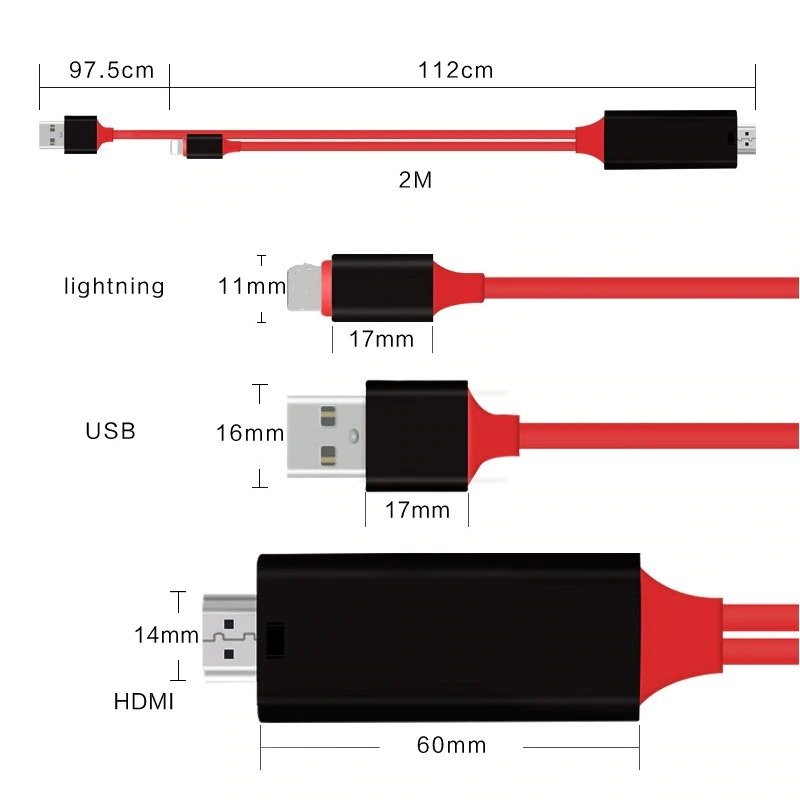Mobile HD TV Connector details
This 1080P HD phone to tv HDMI cable is of USB female interface design, you can connect your devices with your lightning, Type-C, Micro USB cable, and charge your phone at the same time. Plug and Play: Easy to use, don't need any app and parts, the hdmi phone to TV cable will automatically connect the device, you can sync the data more conveniently. (For some Android phones may need the APP to use this hdmi cable.) 1080P HD Display: You can easily share your favorite music, video, games with your family and friends on HDTV in real time. The HDMI cable can be connected to HD TV, monitor, projector. It also supports video calling from FaceTime, Skype, WhatsApp, etc. And support streaming videos, pictures, games, slideshows on Facebook, YouTube, Instagram, Twitter, Reddit, Pinterest, Snapchat, IDMB, Microsoft Office, etc. PAID VIDEOS MAY NOT SUPPORT. High Quality: Adopted imported chip and oxygen-free copper core ensure the transmission speed of the HDMI adapter, reduce signal attenuation; Aluminum alloy shell, stylish and durable, good heat dispassion performance. Wide Compatibility: Compatible with ALL Apple lightning devices (IOS 8.0 and Above) and Android devices (Android 5.0 and Above). HDMI to Lightning: iPhone 11/ 11 Pro/ 11 Pro Max/ XS Max/ XS/ XR/ X/ 8/ 8 Plus/ 7/ 7 Plus/ 6s/ 6s Plus/ 6/ 6 Plus/ 5s/ 5/ SE/ SE (2nd Generation) iPad Pro/ iPad Air 2/ iPad mini 4/ iPod and more. HDMI to Type-C/ USB-C: Samsung Galaxy S20+/ S20/ S20 Ultra/ S10+/ S10/ S10 Edge/ S9+/ S9/ S8+/ S8/ Note 10 Plus/ Note 10/ Note 9/ Note 8; LG V20/ V30/ V40/ LG Stylo 2 / Motorola G6/ G7/ G8/ Oneplus 8/ 8 Pro/ 7T/ 7/ 6T/ 6/ 5T/5 /Huawei P40/ P40 Pro/ P40 Pro Plus/ P30 Pro/ P30/ P20 AND other type-c / usb-c devices. HDMI to Micro USB: Samsung S7, S7 Edge, S6, S6 Edge, J7/ J6/ J3/ LG... How to Use: Step 1: Connect it Insert the USB port into the 5V/1A adapter, or 5V/2A USB interface on the TV / Monitor or Projector; Insert the HDMI port into the HDMI Port of TV / Monitor or Projector; Insert the Original power cable of your device into USB female port. Step 2: Trust for Different Devices For IOS Devices: Connect the mobile phone and the cable with the USB cable, just click "Trust", wait 10 seconds to synchronize the phone screen with the TV. For Android Devices: (For some Android phones may need the APP to use this hdmi cable.) (1) Please open your cellphone "Developer Options", then choose "USB debugging", then click "OK", trust the devices. (2) If there is no "Developer Options" on your phone, please click 6 times continuously in "Build number" of the "Software info" in the setting, then "Development Options" will be opened automatically. PLEASE NOTE: Connect an 5V 1A adapter with USB end to power up or plug in TV / Projector / Monitor USB port. More details please read the user manual. Specifications: Type: USB To HDMI Cable Phone to TV Adapter (Universal/ Android/ IOS) Color: Black-Red Length: 3.3 Ft/ 1M Material: Aluminum Alloy + PVC Connector types: Input: USB Interface Output: HDMI Power Supply: USB 2.0 What’s in the box: 1 X USB HDMI Cable 1 X User Manual